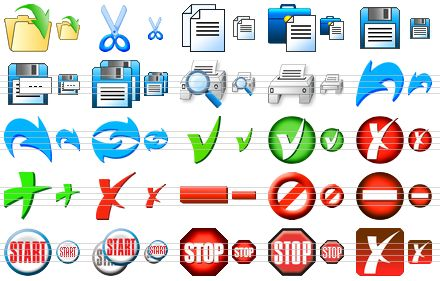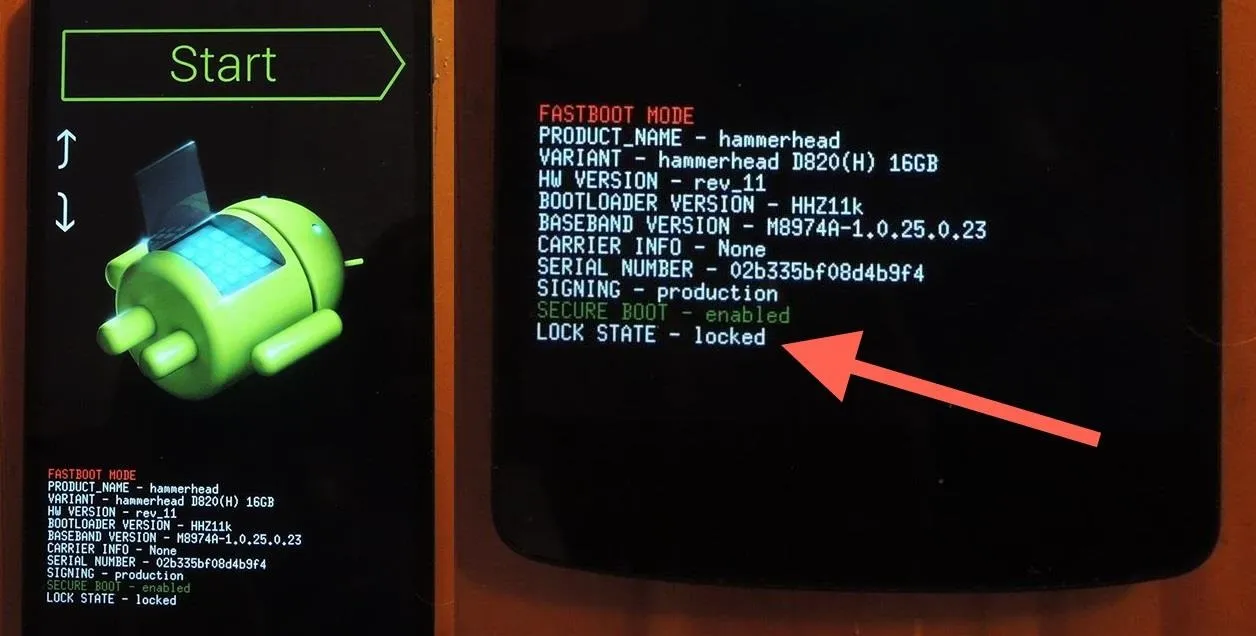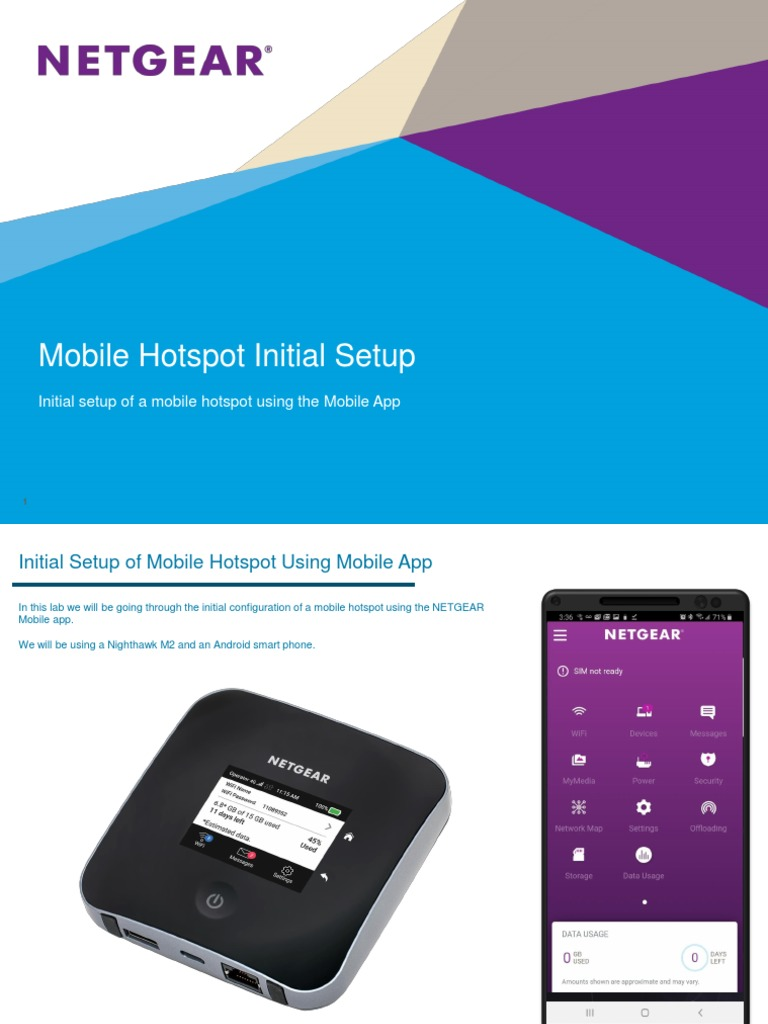If you’re looking to perform a factory reset on your Android Wear smartwatch, you’ve come to the right place. Factory reset Android Wear can be essential for various reasons, such as preparing the watch for a new owner or simply clearing out unwanted data. Knowing how to reset your smartwatch not only helps in preserving personal information but also enhances the device’s performance. This guide will walk you through the process of erasing personal data from your Android Wear, ensuring a smooth reset experience. With user-friendly Android Wear reset instructions at your fingertips, you’ll be able to restore your watch to its factory settings in no time!
Resetting a smartwatch like Android Wear can sometimes feel daunting, especially for new users. Whether you’re refreshing your wearable or passing it along to someone else, understanding how to execute a factory reset is crucial. This guide will not only clarify the process of erasing personal information from your device but will also equip you with simple methods to achieve it effortlessly. From voice commands to manual navigation, you’ll discover effective ways to reset your smartwatch and restore its original state. With just a few steps, your Android Wear will be as good as new, ready for its next adventure!
Understanding the Need for a Factory Reset on Android Wear
A factory reset is often necessary when preparing your Android Wear smartwatch for a new user or returning it for repair. This process not only restores the device to its original settings but also erases all personal data and custom configurations, ensuring that your information is secure. Understanding when to perform this reset is crucial. Whether you’re experiencing performance issues or simply want to erase everything before handing it off to a friend, knowing how to conduct a factory reset is an invaluable skill.
Additionally, performing a factory reset can help resolve software glitches, improve device performance, or refresh its functionality. If you’re planning to sell your smartwatch, a factory reset can significantly enhance its appeal to potential buyers by removing all your personal data. With a clean slate, the new owner can set up the smartwatch as their own without any lingering remnants of past information.
Step-by-Step Guide: How to Factory Reset Android Wear
To factory reset your Android Wear smartwatch, you have several options. If you prefer a hands-on approach, you can follow the manual instructions. Start by unlocking your device and tapping on the display to open up a Google search. Navigate to the settings option by scrolling down, and look for the ‘Reset device’ option. After confirming your choice, the smartwatch will restart and begin the reset process, wiping all personal data in the process.
Alternatively, if you’re looking for a faster, voice-controlled method, simply say ‘Ok Google’ from your home screen and then ask for ‘Settings.’ This will take you directly to the settings menu, where you can scroll down to find the ‘Reset device’ option. Confirming this reset starts the factory process without the need for manual navigation. Both methods are effective for removing personal data and restoring your Android Wear smartwatch to factory settings.
How to Erase Personal Data from Your Android Wear Smartwatch
When you perform a factory reset on your smartwatch, it’s essential to understand that this process completely wipes your personal information. This includes saved apps, contacts, and any other user-specific data. If you are concerned about privacy, executing a factory reset before selling or giving away your device is imperative. It ensures that your data cannot be retrieved or misused by others.
Moreover, after you’ve completed the factory reset, you can be confident that your smartwatch is like new – free of any of your prior data or settings. This makes it easier for the next user to start fresh, customizing the device to their preferences without dealing with remnants of your data. Always remember to back up any important information before executing a reset, as this process is irreversible.
Exploring Additional Android Wear Reset Instructions
Beyond a simple factory reset, there are various reset instructions that can help improve or troubleshoot your Android Wear experience. For example, if you’re experiencing connectivity issues with your smartphone, a reset might resolve this problem. Additionally, sometimes a soft reset—turning the smartwatch off and then on again—can solve minor software glitches.
If you find that performing a factory reset does not resolve your issues, further investigation into other settings and features of your Android Wear device may be necessary. You might even want to explore connectivity settings or app management options that can enhance functionality without needing to erase everything. This holistic approach ensures you get the most out of your smartwatch.
Troubleshooting Common Issues After Factory Resetting
After a factory reset, some users may encounter residual issues, such as problems with app installations or syncing with their mobile device. If you find that your Android Wear smartwatch isn’t functioning as expected post-reset, there are a few troubleshooting steps you can take. First, ensure that the smartwatch is properly connected to Wi-Fi and Bluetooth, as re-establishing these connections is vital for functionality.
Additionally, try reinstalling any necessary apps or updates that may have been erased during the reset process. Many of these issues can be resolved by simply updating your device’s software or re-syncing with your mobile phone. Troubleshooting these common post-reset issues allows you to fully enjoy the features of your smartwatch without any hiccups.
The Benefits of Factory Resetting Your Smartwatch
There are numerous benefits to factory resetting your smartwatch, especially if you are experiencing slow performance or software glitches. A reset can free up storage space by erasing unnecessary files that have accumulated over time, leading to improved speed and efficiency. As smartwatches often accumulate various data and settings that may cause them to lag, a fresh start can revitalize their performance.
Moreover, a factory reset allows users to troubleshoot persistent issues that may not be resolved through standard means. For wearable technology, maintaining an optimal performance is crucial for user experience. Whether you’re using your smartwatch for health tracking, notifications, or connectivity, ensuring it’s operating flawlessly enhances usability and satisfaction.
Maintaining Your Android Wear Smartwatch Post-Reset
After successfully performing a factory reset, maintaining your Android Wear smartwatch will help ensure longevity and efficiency. Start by regularly checking for software updates and installing them promptly. This not only includes updates for the operating system but also for individual apps that can enhance functionality. Keeping your smartwatch up-to-date allows you to enjoy new features and security improvements.
Additionally, managing your app installations can prevent clutter and improve performance. Keeping only the essential apps that you use will free up storage and help your device run smoothly. Regularly monitoring battery usage and adjusting settings can also help maintain optimal performance, ensuring your device serves you well in the long run.
Voice Activation: Resetting Your Smartwatch with Ease
Voice activation is one of the most convenient features of Android Wear, allowing users to perform tasks effortlessly. To factory reset your smartwatch using voice commands, simply activate the voice assistant by saying ‘Ok Google’ and then proceed by asking to access the settings. This hands-free method is not only simple but particularly useful when your hands are busy or when you prefer a hands-free experience.
Once you’re in the settings using voice commands, follow the same steps as you would manually, ensuring that you select the ‘Reset device’ option. This innovative feature makes it easier for users of all ages and tech-savviness levels to manage their devices comfortably. Voice activation not only enhances usability but also showcases the advanced functionality of modern smartwatches.
Preparing to Sell: Reassuring Buyers with a Complete Reset
If you are considering selling your Android Wear smartwatch, performing a factory reset is an essential step to take before handing it over to a new owner. Buyers want to feel confident that they are acquiring a device free from any previous data that could compromise their privacy. A complete reset provides peace of mind and shows that you are a responsible seller who respects the privacy of others.
Furthermore, a reset allows the new user to start fresh, setting up the smartwatch according to their preferences and needs, which can make the device much more appealing. Being transparent about having reset the device can enhance trust with potential buyers, potentially increasing your chance of selling your smartwatch quickly and at a desired price.
Frequently Asked Questions
How do I perform a factory reset on my Android Wear smartwatch?
Performing a factory reset on your Android Wear smartwatch is simple. Just access the ‘Settings’ menu by tapping the display, scroll down to find ‘Reset device’, and confirm the reset. This will erase all personal data and restore the device to its factory settings.
What are the steps for resetting Android Wear through voice commands?
To reset Android Wear using voice commands, say ‘Ok Google’ from the home screen, then say ‘Settings.’ Scroll to ‘Reset device’ within Settings and confirm. This action will factory reset your smartwatch, removing all personal data.
What should I know before erasing personal data from my Android Wear device?
Before erasing personal data from your Android Wear, ensure that you have backed up any needed data, as a factory reset will delete all user information. You can perform the reset via the ‘Settings’ menu or with voice commands.
Can I reset my smartwatch remotely?
Unfortunately, Android Wear does not support remote resetting. You must manually perform a factory reset through the ‘Settings’ menu or by using voice commands directly on the device.
How long does it take to factory reset a smartwatch?
A factory reset on an Android Wear smartwatch typically takes just a few minutes. Once initiated, the device will shut down, perform the reset, and reboot with all settings restored to factory defaults.
Is it safe to reset my Android Wear smartwatch?
Yes, it is safe to reset your Android Wear smartwatch. A factory reset simply erases personal data and settings, allowing you to start fresh or prepare the device for a new owner.
What happens to installed apps after I perform an Android Wear reset?
When you perform a factory reset on your Android Wear smartwatch, all installed apps will be deleted along with all personal data and settings, returning the device to its original factory conditions.
Will I need to set up my Android Wear again after the factory reset?
Yes, after a factory reset, you will need to go through the setup process again as if the smartwatch is new. This includes pairing it with your smartphone and reinstalling apps.
How can I use factory reset to troubleshoot my Android Wear device?
If your Android Wear smartwatch is experiencing issues, performing a factory reset can often resolve software glitches. Follow the instructions to reset the device, then check if the problem persists.
Can I factory reset my Android Wear watch without my phone?
Yes, you can factory reset your Android Wear watch without your phone. Simply access the ‘Settings’ menu on the watch, select ‘Reset device’, and confirm the action.
| Method | Steps |
|---|---|
| Voice Instructions | 1. Say ‘Ok Google’ from the home screen. 2. When prompted, say ‘Settings’. 3. Scroll to ‘Reset device’. 4. Confirm the reset and wait for the device to turn off and reset. |
| Manual Instructions | 1. Tap the display from the home screen for a Google search. 2. Scroll down to find ‘Settings’. 3. Locate ‘Reset device’ in the settings. 4. Confirm the reset and wait for the device to turn off and reset. |
Summary
To factory reset Android Wear, it’s crucial to understand the steps involved in erasing your personal information effectively. Whether you are preparing your device for resale or just simply need a fresh start, mastering the factory reset process will ensure that your data is fully removed from the smartwatch. Using voice commands or manual navigation, you can effortlessly reset your device, making it ready for its next user or restoring it to its original state. Following these guidelines will provide you with the knowledge to manage your Android Wear device confidently.