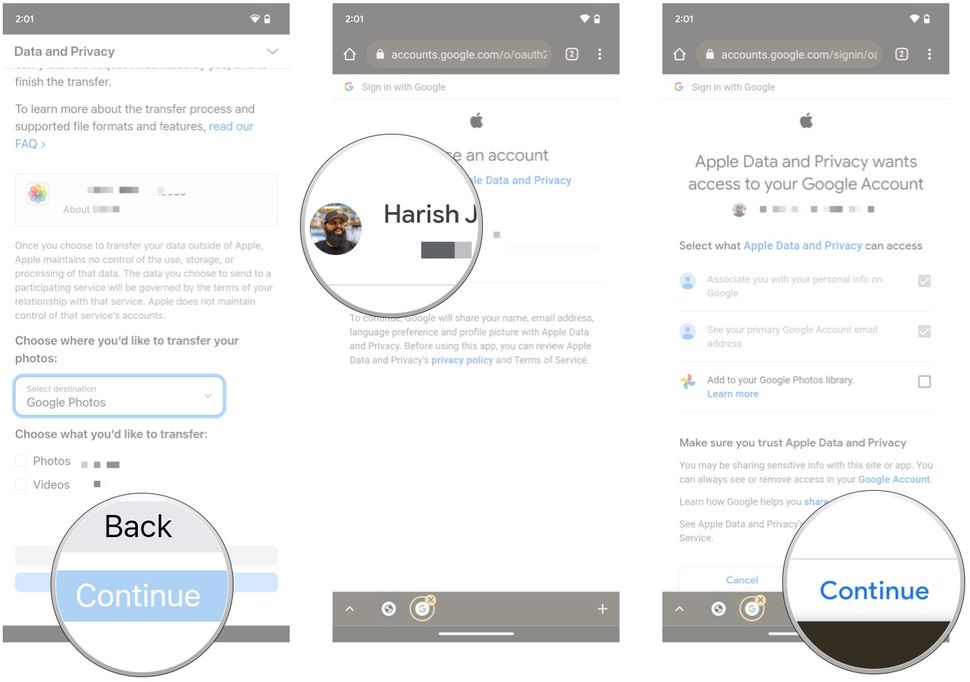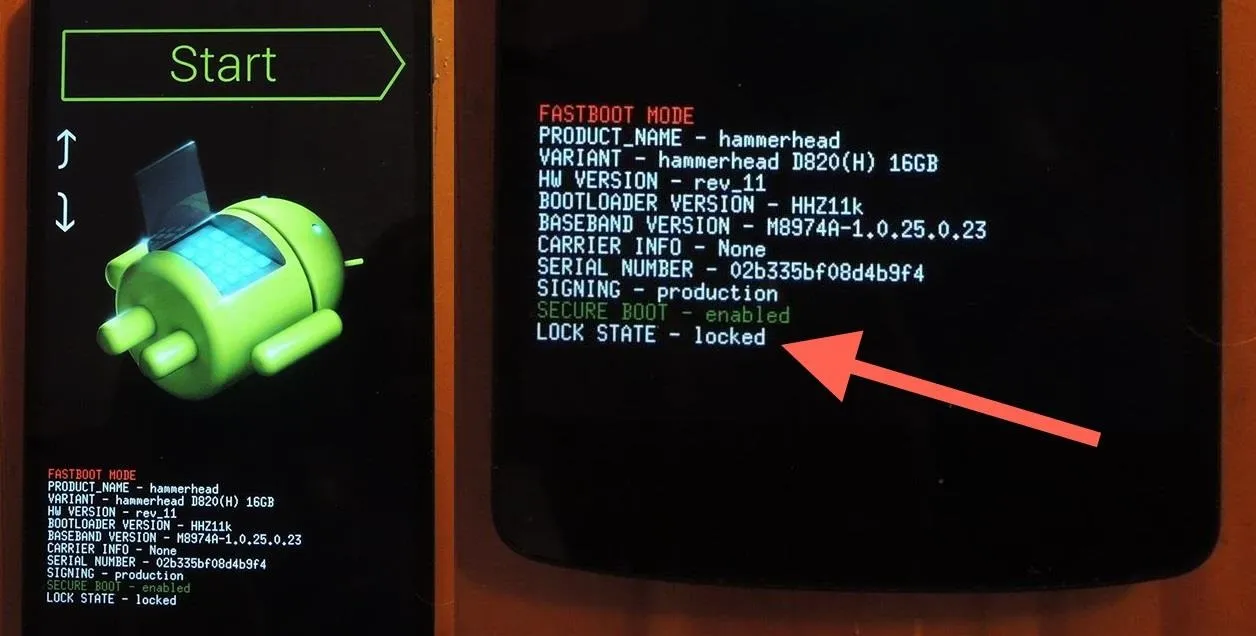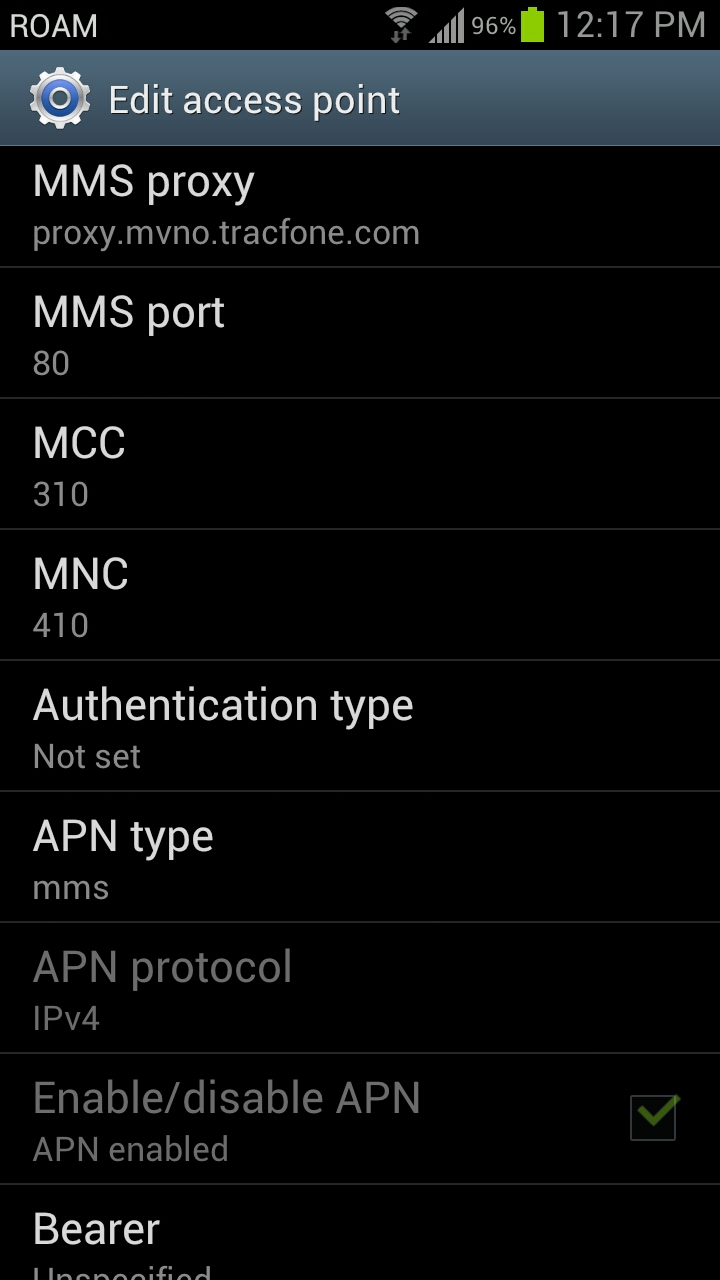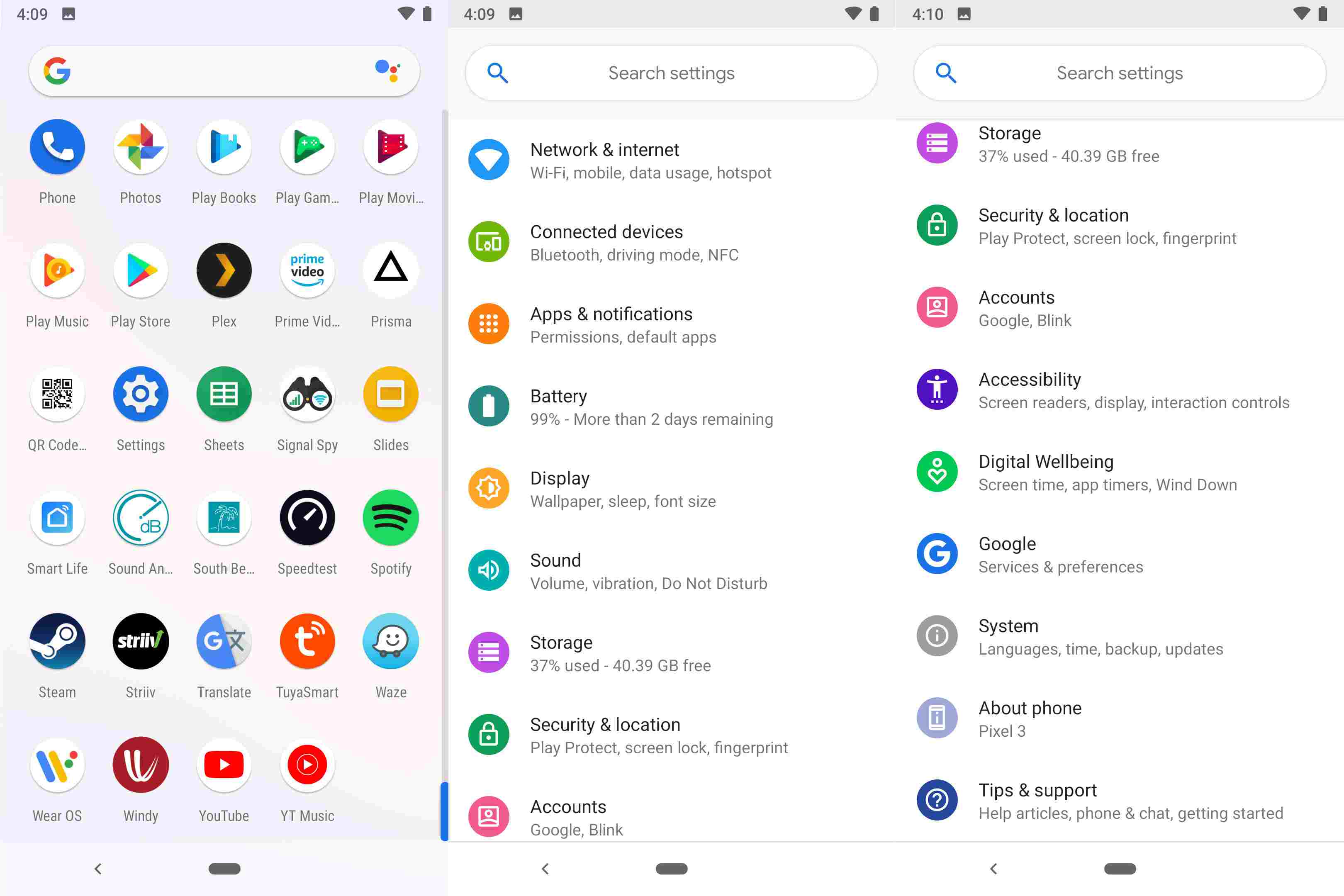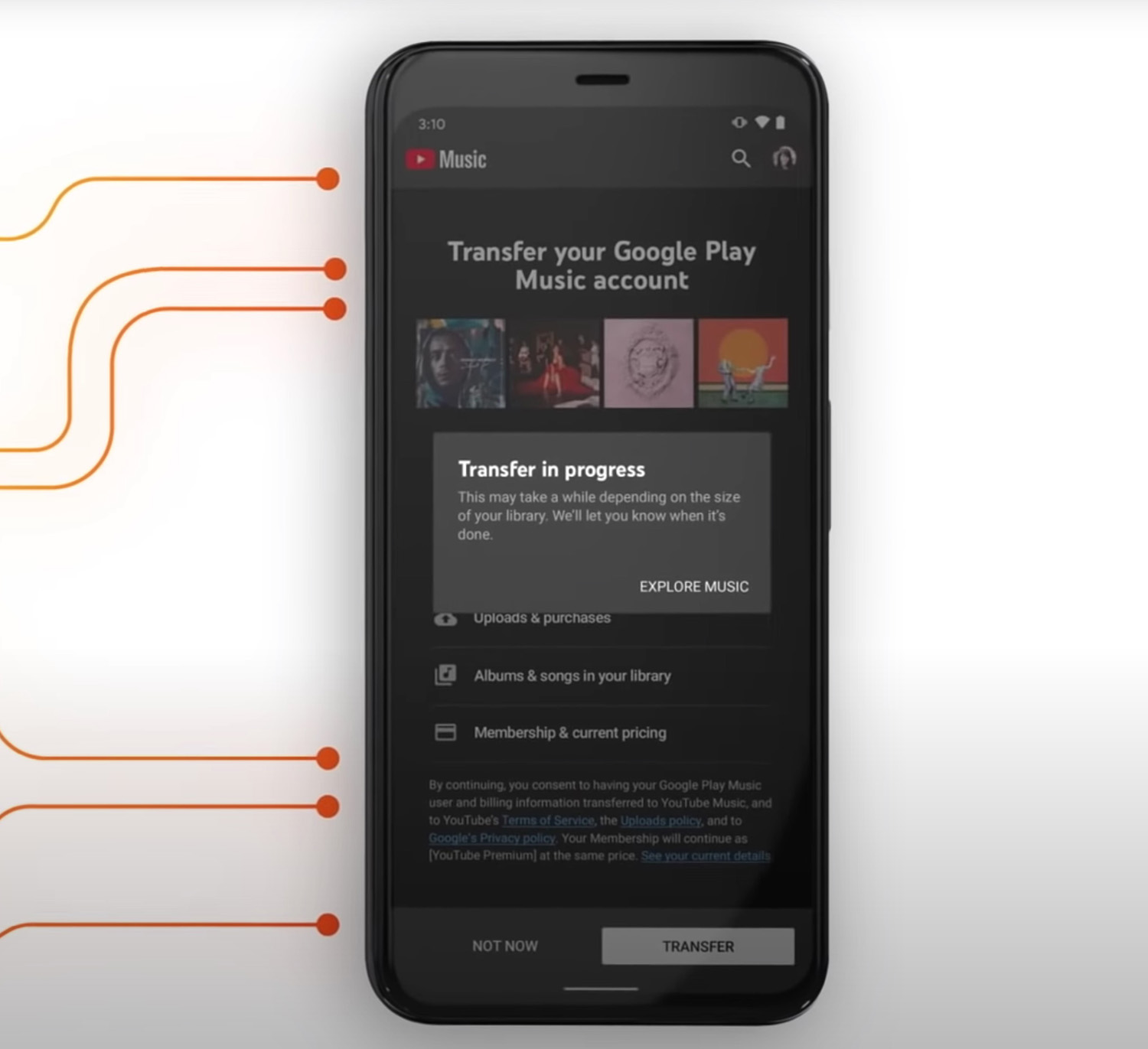Making the switch from iPhone to Android can feel like a monumental decision, but it doesn’t have to be overwhelming. Many users contemplate this iPhone to Android transition due to the numerous benefits of Android, which offers greater customization, a variety of hardware options, and a different ecosystem that many find refreshing. If you’re curious about how to switch to Android and want to ensure that your vital data remains intact, Google’s tips for migrating from iOS to Android can provide some clarity. One of the simplest methods involves the Google Drive iOS app, which allows for a seamless backup of your contacts, calendar events, and precious photos & videos. With a little guidance, you’ll be on your way to enjoying all that Android has to offer in no time.
Transitioning from an Apple device to one powered by Android opens up a world of possibilities for smartphone users. Many people are exploring how to make this leap as they discover the unique features and enhanced flexibility that Android devices offer. Whether you intend to capitalize on the diverse selection of phones available or embrace the personalized experience, the process of moving from iPhone to Android is easier than ever. To facilitate a smooth migration between operating systems, leveraging tools like the Google Drive app can ensure that all your essential data transfers efficiently. As you embark on this exciting journey, you’ll come to appreciate the value and versatility of your new Android experience.
Why Switch from iPhone to Android?
Switching from iPhone to Android can be a liberating experience for many users. With Android, you gain access to a diverse range of devices that cater to various preferences and budgets, unlike the limited options presented by Apple’s offerings. This flexibility allows you to choose a phone that truly fits your needs, whether you’re seeking cutting-edge technology or a simple, budget-friendly option. Additionally, Android’s customizable interface allows you to personalize your device to a far greater extent than iOS, ensuring your smartphone mirrors your individual style.
Furthermore, the benefits of Android extend beyond just hardware choices. The operating system’s integration with Google services provides seamless access to tools like Google Drive and Google Photos for storage and backing up your data. If you’re wondering how to switch to Android, you’ll find that transferring your photos, documents, and contacts is a breeze, especially with apps designed explicitly for this purpose. This accessibility is a major reason why more and more iPhone users choose to migrate from iOS to Android.
Steps to Migrate from iOS to Android
Migrating from iOS to Android doesn’t have to be daunting. The first step in this transition involves preparing your iPhone for the switch. It is essential to download the Google Drive iOS app, which will assist you in backing up your critical data, including your contacts, calendar events, and photos. To get started, simply install the app and sign in with your Google account. Once you grant the necessary permissions, Google Drive will guide you through the backup process, ensuring your data is securely saved.
Once the backup is complete, the next phase involves setting up your new Android device. Sign into the same Google account you’ve used for backing up on your iPhone, and it will seamlessly restore your contacts, calendars, and files. This straightforward process not only makes the switch from iPhone to Android easier but also ensures you don’t lose any essential information in the transition. Remember to deactivate iMessage on your iPhone to prevent any missed messages during the switch.
Understanding the Benefits of Android
One of the main benefits of Android is its customizable nature, allowing users to adjust their devices based on individual preferences. Unlike iOS, where the user experience is tightly controlled, Android users can change everything from their home screen layout to the apps that come pre-installed. This flexibility is particularly attractive for those who crave a unique smartphone experience tailored to their personal needs, making the switch from iPhone to Android a more appealing option.
In addition, Android supports a wide variety of applications, including popular choices like Google Drive, which integrates smoothly into the Android ecosystem. This integration simplifies tasks like accessing and sharing files, and with Google Drive’s iOS app, you can easily migrate your documents and photos during your transition from iOS to Android. The benefits of Android significantly enhance the user experience, contributing to its growing popularity across different demographic groups.
Essential Apps for Your New Android Device
After switching from iPhone to Android, you’ll want to ensure that you have all the essential apps that suit your lifestyle. Android provides access to a vast selection of applications on the Google Play Store that cater to every interest and need, from productivity tools to social media platforms. Popular apps such as Google Drive and Google Photos come highly recommended, as they provide seamless integration with your Google account and help with backing up data.
Additionally, many iPhone users are surprised to find their favorite apps are also available on Android, reducing the anxiety over adjusting to a new platform. You may discover new alternatives that enhance your experience, broadening your horizons on what your smartphone can do. Embrace these opportunities, and you’ll quickly realize the versatility and adaptability of the Android operating system, which is a significant advantage it holds over iOS.
How to Make the Most of Your Android Experience
To truly enjoy the benefits of your Android device, it’s crucial to explore its features and customize your settings. Take the time to delve into the settings menu where you’ll find options for personalizing your home screen, adjusting notification settings, and managing app permissions. These simple tweaks can significantly enhance your user experience and make transitioning from iPhone to Android feel intuitive and user-friendly.
Don’t forget to optimize your new device by taking advantage of the many widgets and features unique to Android. Widgets can give you quick access to information without having to open apps, making your daily tasks more efficient. Also, consider downloading additional apps that improve productivity or entertainment, as there are countless options tailored to Android. This exploration will help you appreciate the diversity and functionality that Android has to offer, ensuring you feel satisfied with your transition.
Troubleshooting Tips for New Android Users
When switching from iPhone to Android, you may encounter issues or feel overwhelmed by the new interface. Thankfully, troubleshooting common problems is a straightforward process. First, make sure that all your applications are updated. Developers continually improve compatibility and fix bugs that could disrupt your experience. If you encounter any specific issues, resources like community forums and customer support can provide immediate assistance and other solutions for common Android-related problems.
Another useful tip is to familiarize yourself with the Android operating system. Each version comes with its own unique features and settings that may differ significantly from iOS. Explore available online tutorials that can provide helpful advice and navigation tips. Understanding the layout and functionalities of your new device will not only enhance your experience but also empower you to make the most out of your Android device, smoothening the transition from iPhone to Android.
Comparing iPhone and Android: What’s Best for You?
When considering a switch from iPhone to Android, it’s essential to compare the key features and benefits of each platform. iPhone is often praised for its seamless integration, security features, and consistent updates. However, many users may find the freedom and adaptability of Android devices more appealing. With options ranging across different device manufacturers, Android offers personalized features that allow users to select devices based on their specific preferences.
The choice ultimately depends on individual needs. If you prioritize customization, diverse options, and deeper integration with Google services, migrating from iOS to Android may be the right move for you. Conversely, if you prefer a straightforward, user-friendly ecosystem that’s tightly integrated, sticking with iPhone might be your best bet. Understanding these distinctions can help clarify your decision in choosing the platform that best fits your lifestyle.
Embracing Change: Why Now Is the Time to Switch
In an evolving tech landscape, now is a perfect time to consider switching from iPhone to Android. With new features, improved usability, and greater compatibility with various applications, Android continues to enhance the user experience. The recent innovations in Android devices encourage customization and adaptability, ensuring that you can craft a device that meets your needs perfectly.
Additionally, if you have any concerns about leaving behind iMessage or other iOS-exclusive services, there are many alternatives available on Android that mimic the experience while providing even better functionality. There’s never been a better time to embrace change and explore what Android has to offer, marking the beginning of a satisfying journey in the smartphone world.
Final Thoughts on Switching to Android
Switching from iPhone to Android is not just about changing devices; it’s about embracing a new lifestyle that prioritizes flexibility and personalization. As you take this step, remember that the transition process is designed to be user-friendly, allowing for a smooth move with the help of tools like Google Drive. This transition offers an opportunity to reevaluate what you want from your mobile device and how a customizable operating system can meet those needs.
Keep in mind the endless possibilities that come with adopting Android as your smartphone of choice. By exploring different applications and features, you can tailor your experience in a way that iOS simply does not allow. Whether you’re looking to improve productivity, enhance connectivity with friends, or simply explore something new, Android offers a wealth of opportunities that will ensure your mobile life is satisfying and fulfilling.
Frequently Asked Questions
How to switch to Android from iPhone easily?
Switching from iPhone to Android is straightforward with Google Drive. First, download the Google Drive app on your iPhone. Backup your data, including contacts, photos, and calendar events. Once done, sign in to your Google account on your new Android device to restore everything seamlessly.
What steps should I follow for a successful iPhone to Android transition?
To ensure a successful iPhone to Android transition, begin by installing Google Drive on your iPhone. Select the data you want to migrate, back it up, and then sign in to your Google account on your Android phone to access your backed-up content. Don’t forget to turn off iMessage to avoid missing messages.
What are the benefits of Android compared to iPhone?
The benefits of Android over iPhone include greater customization options, a wider variety of hardware choices, and often a more affordable price range. Android also integrates Google services seamlessly, which enhances productivity for users migrating from iPhones.
Can I migrate from iOS to Android without losing data?
Yes, you can migrate from iOS to Android without losing data. By using the Google Drive iOS app, you can back up contacts, photos, and more before switching. When you set up your new Android device, simply restore your data from your Google account.
Why should I use the Google Drive iOS app for switching to Android?
Using the Google Drive iOS app is crucial when switching to Android as it simplifies the backup process. It allows you to save important data like contacts and photos securely in the cloud, making it easy to restore on your new Android device.
What should I do if I don’t want to lose iMessage during my switch from iPhone to Android?
To prevent losing access to iMessages while switching from iPhone to Android, deactivate iMessage before migrating. You can do this by going to Settings > Messages on your iPhone and turning off iMessage. This ensures that you receive texts normally on your new Android device.
Is it hard to switch from iPhone to Android?
No, switching from iPhone to Android is not hard at all. With the help of the Google Drive app, you can easily back up your data and restore it on your Android device. The process is designed to be user-friendly, making your transition smooth and hassle-free.
What tools does Google provide for making the transition from iPhone to Android easier?
Google provides several tools to ease the transition from iPhone to Android, primarily through the Google Drive app. It facilitates backing up your data, including contacts and photos, and simplifies the process of restoring that data on your new Android smartphone.
| Key Point | Details |
|---|---|
| Unhappiness with iPhone | Many iPhone users feel dissatisfaction and consider switching to Android. |
| Pressure from Friends | Users often hesitate to switch due to the perceived status symbol of iPhones among friends. |
| Google’s Solution | Google has a straightforward process on their updated Switch website to help users transition. |
| Easy Migration | Switching from iOS to Android can primarily be done by installing Google Drive. |
| Backup and Restore Process | Users back up contacts, calendar events, and media, then restore by signing into Google account on Android. |
| Important Steps | Don’t forget to deactivate iMessage after switching. |
| Starting Point | Download the Google Drive iOS app to begin the backup process. |
Summary
Switching from iPhone to Android offers a pathway to greater satisfaction and variety in smartphone options. By acknowledging that your needs may not be met by the iPhone ecosystem, you can embrace a more open and diverse experience that Android provides. With Google’s user-friendly guidelines, making the transition is hassle-free, enabling you to back up your data and seamlessly transfer it to your new device. Don’t let the fear of judgment from friends hold you back; your happiness matters more than maintaining a status symbol. Transitioning to Android could be the step towards a more fulfilling smartphone experience.